Invalid combination of user name and password trying to log in to Planner

Describe how someone would solve the problem in a short, step-by-step guide:
Ensure you are using the same email address login ID that you used to register for your self-assessment.(Notes: Aliases will not work, and if you have used a copy/paste, check you have not included invalid characters such as a space before or after).
Ensure you are using the correct password you used to establish you account.
If you have forgotten your password then you can use the Forgot Password? link below the login to organise a new password.
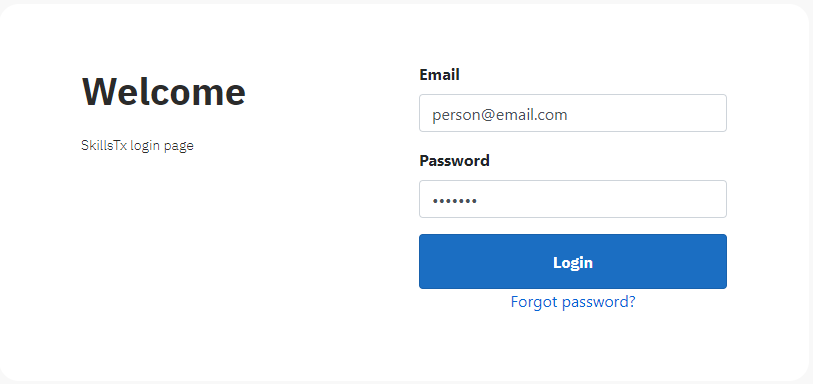
If you continue to have problems and you are certain you are using the correct credentials, then you can register an Incident using our Service Desk interface: SkillsTx Service Desk |
The content by label feature automatically displays related articles based on labels you choose. To edit options for this feature, select the placeholder and tap the pencil icon.